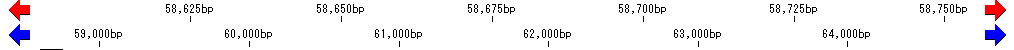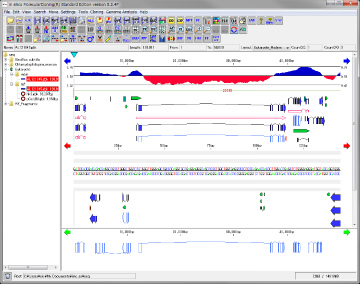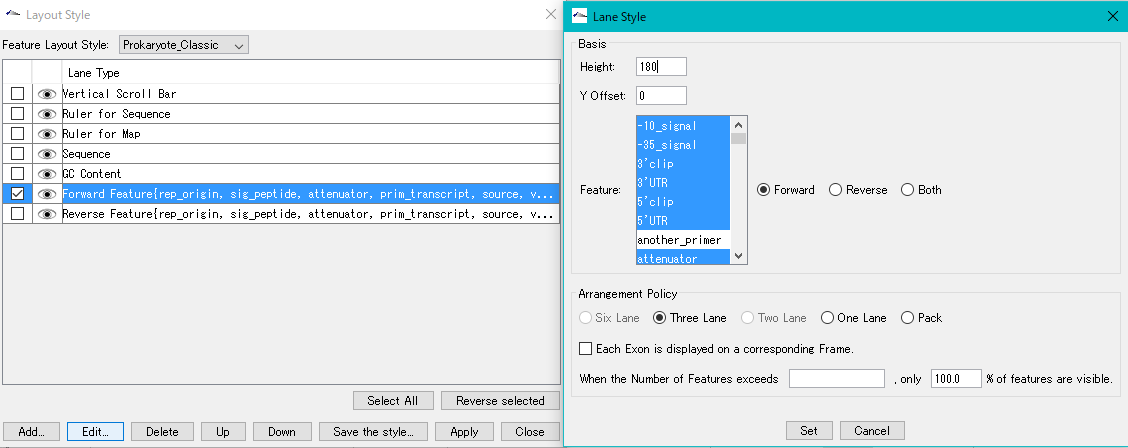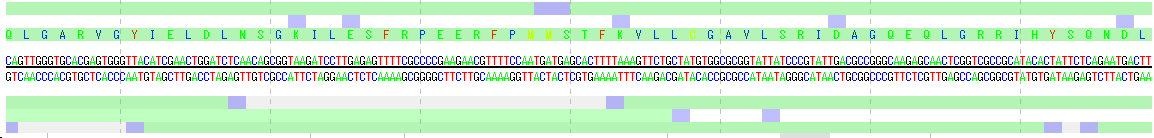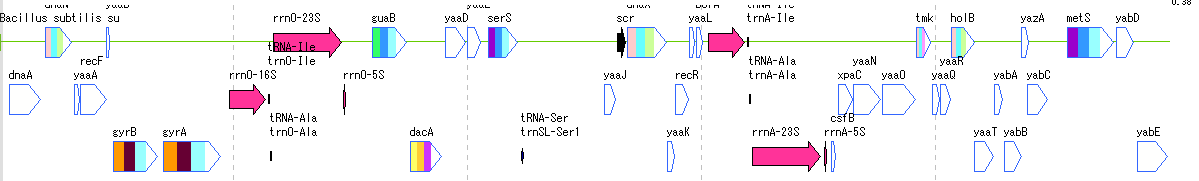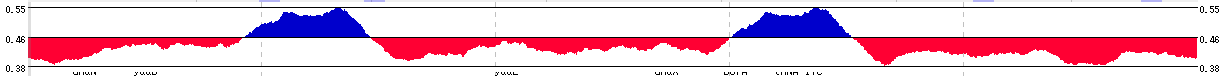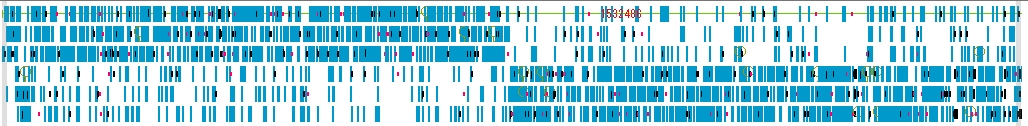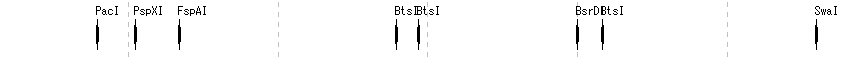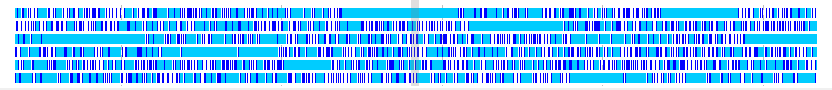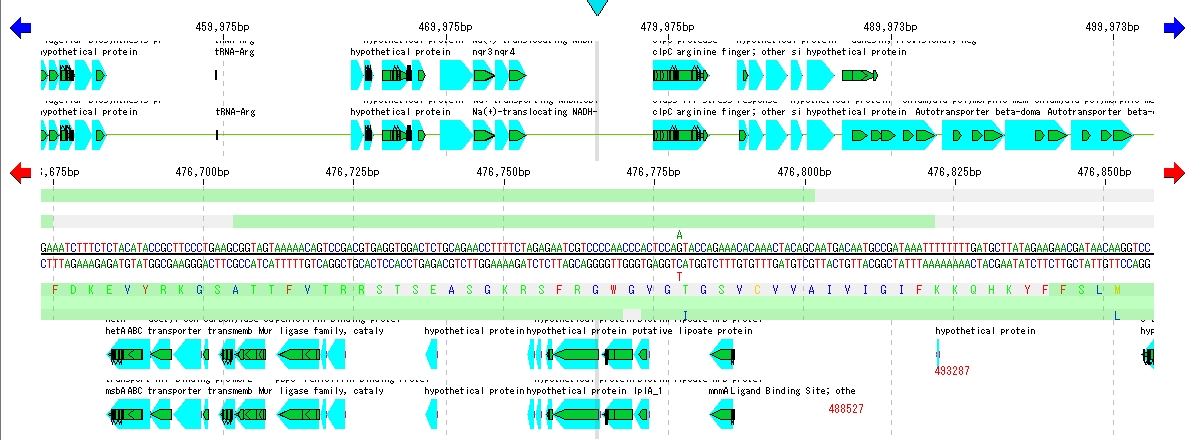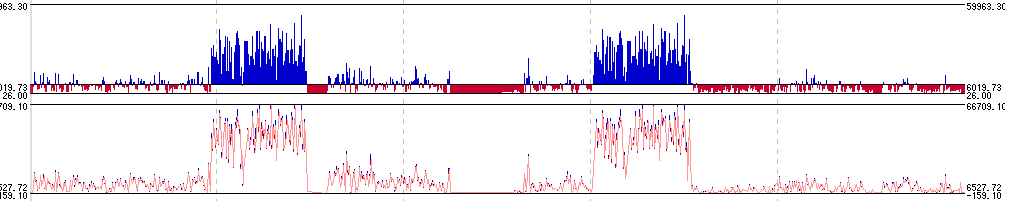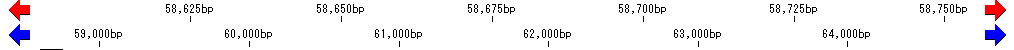Feature Map
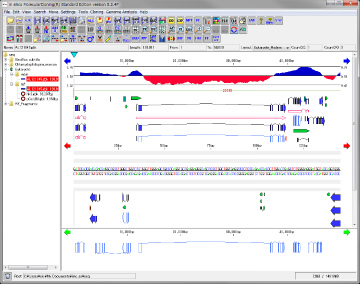 |
Genome feature map creation / drawing function
- The feature map of IMC has various customization functions (corresponding to feature layout styles), so that you can draw and print gene maps as you want.
- Creation of gene map (feature map), customization of map (feature arrangement method, shape, color, label)
- Register your own feature key
- Scroll for circular DNA, map drawing
- High speed zoom, scroll, navigation lane
- Linking with GenBank / EMBL format file
- Graph drawing / printing of content map (composition file)
|
Subcategories
By using the feature layout style, you can easily draw feature maps with complicated feature layouts by applying pre-registered layouts when drawing a feature map by combining multiple functional lanes.
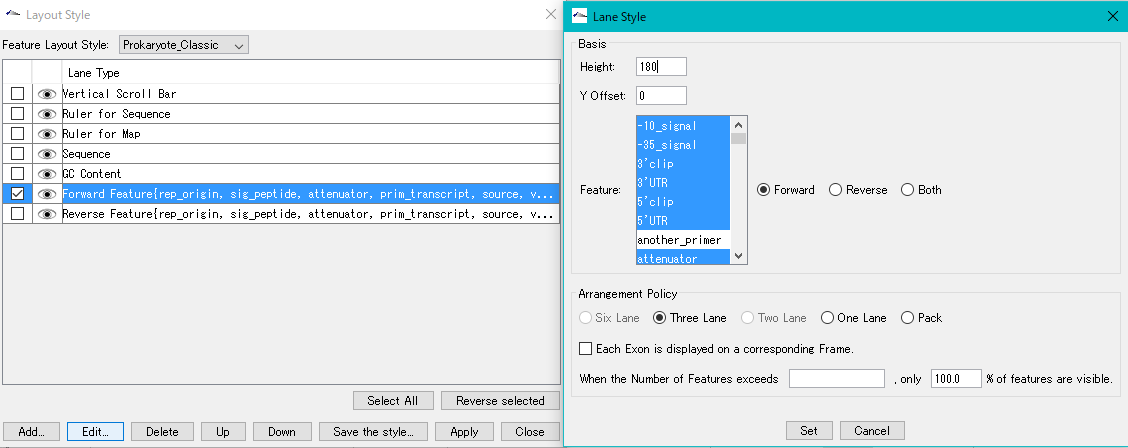
In the sequence lane, the base of the currently loaded genome sequence file and the amino acid sequence if it is the coding region are displayed for each strand.
A sequence lane can be placed anywhere in the feature map. You can place more than one sequence lane on one feature map if necessary.
Four bases and 20 amino acids can be displayed individually in different colors.
Changing the drawing color and font size is done in the Sequence Lane tab pane of feature setting dialog.
You can change which position of amino acid 1 character code is placed in codon.
You can not change the font type.
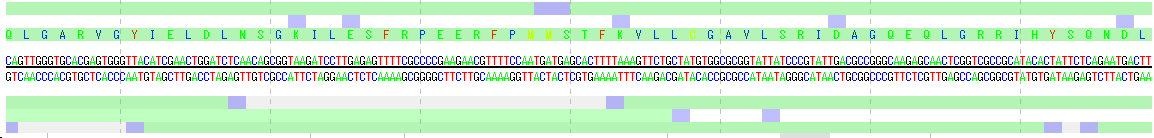
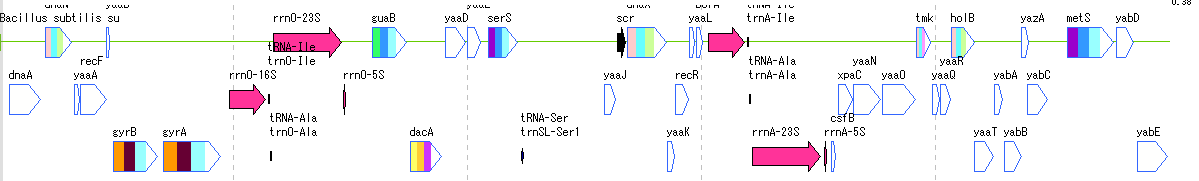
- The above figure is a feature lane of the forward strand in three frame format.
- The following functions can be executed from the feature lane setting dialog.
- Display feature key (s), strand selection, arrangement method (Six Lane, Three Lane, Two Lane, One Lane, Pack), Chain change (Forward, Reverse, Both), Exon display method change, Placement density, Lane Height change, offset change.
- The items that can be set from the content / profile lane setting dialog are as follows.
- Change the background color, change the parameters of the profile graph, change sliding window parameters, thinning out (6 contents, such as GC Content, GC / AT Skew, Cumulative GC / AT Skew, Import Map Data, Fickett Profile) Function, change graph color.
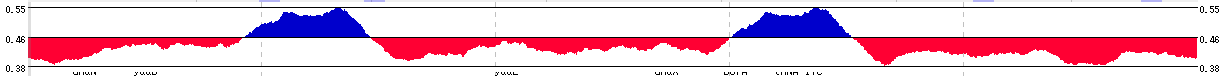
Navigation Lane displays the bird's-eye view map of the entire Feature Map, and you can move the display position of the Feature Map with the slider.
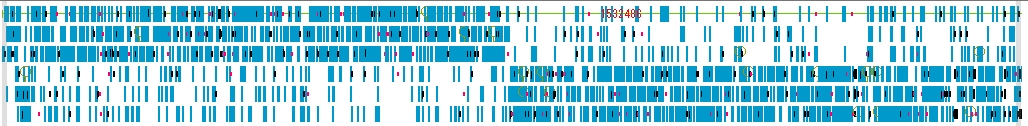
- The items that can be changed from the navigation lane setting dialog are as follows.
- Feature (s) can be selected. Strand selection (Forward, Reverse, Both), placement method selection (Six Lane, Three Lane, Two Lane, One Lane, Pack), thinning setting change.
- The items that can be changed from the restriction enzyme lane setting dialog are as follows.
- Lane height, set switching, narrowing down of restriction enzyme list (recognition sequence length, palindromicity, terminal shape (Blunt, Sticky), DAM / DCM, number of cleavage sites of target sequence, selection of restriction enzyme.
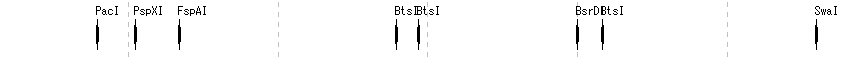
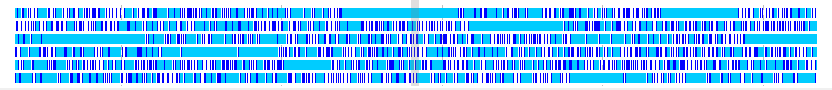
- Frame Lane is a lane displaying areas where stop codons do not appear consecutively for each of six frames.
- For each of six frames, the region from the stop codon to the stop codon indicates the region with the specified number of codons or more.
- You can register as a new feature by right-clicking an area where stop codon does not exist.
Expression Profile Lane is a lane displaying gene expression profile. (Implemented in Array Edition)
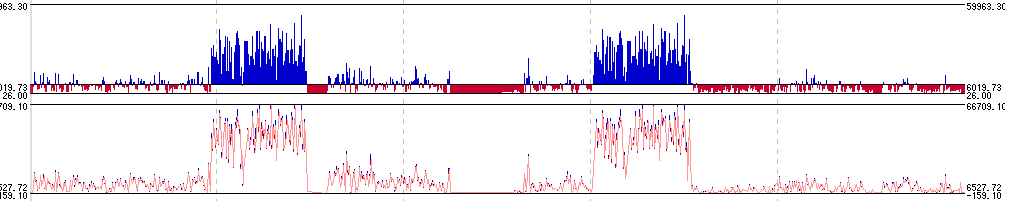
Vertical Scroll Bar Lane

Sequence Scale Lane and Map Scale Lane